エラーの内容
「Content Aware Sidebars(プラグイン)」のバージョンを3.16に更新すると以下のエラーコードが管理画面上部に表示される
Warning: Declaration of CASConditionPlaceholder::filter_excluded_context($posts) should be compatible with WPCAModule_Base::filter_excluded_context($posts, $in_context = false) in /home/***/***/public_html/wp-content/plugins/content-aware-sidebars/conditions/placeholder.php on line 115対処方法
6/15 20:45追記
プラグインのバージョンを3.16.1に更新するとエラーが解消されるようです。
- 管理画面サイドメニューからプラグイン>プラグインエディターを開く
- 画面右上の「編集するプラグインを選択」で「Content Aware Sidebars」を選択
- 画面右側のプラグインファイルからconditions>placeholder.phpを開く
- 115行目あたりにあるコードを以下のように追記してファイル保存する
- 保存できない場合はサーバーのWAF設定を無効にする
追記前
public function filter_excluded_context($posts)
追記後
public function filter_excluded_context($posts, $in_context = false)追記後の画面
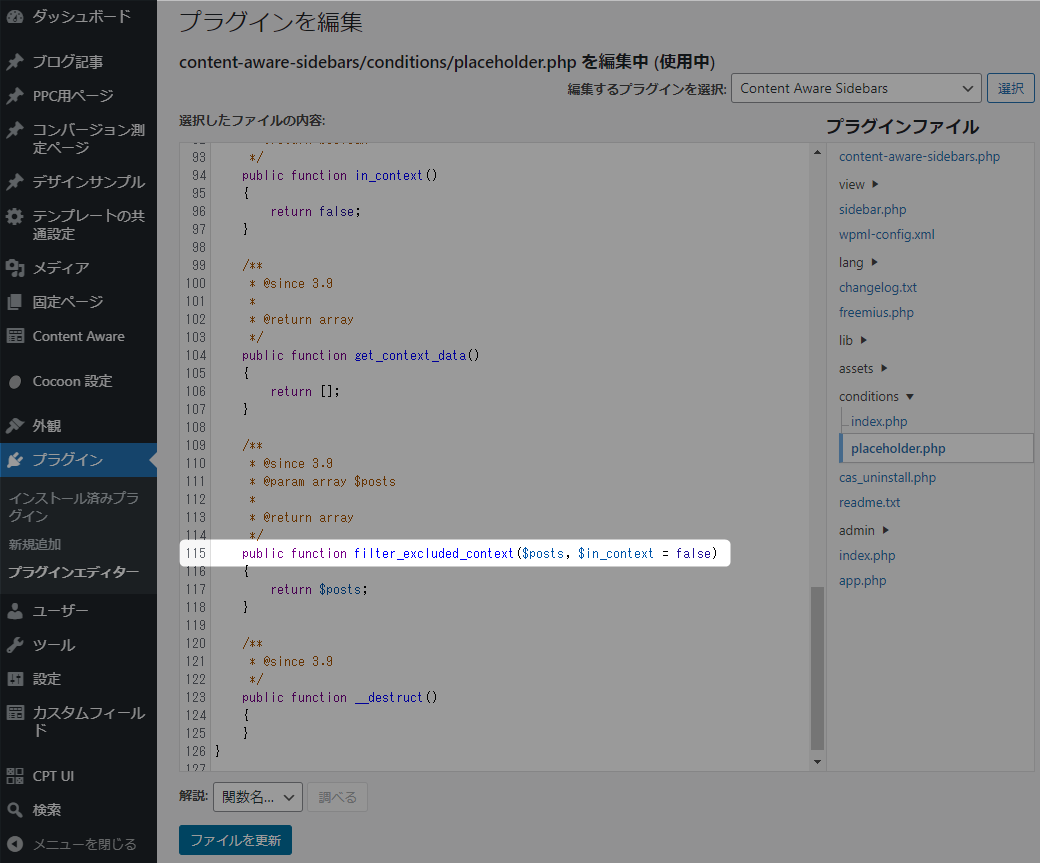
補足
- エラーが出るか否かはサーバーによって異なる
- Conoha・エックスサーバーではエラーが発生
- Mixhostではエラーが表示されない
- エラーが発生した時のみ上記方法にて対応
- 対象のプラグイン(Content Aware Sidebars)をアップデートした際に同様のエラーが出た場合も同様の対処をする
